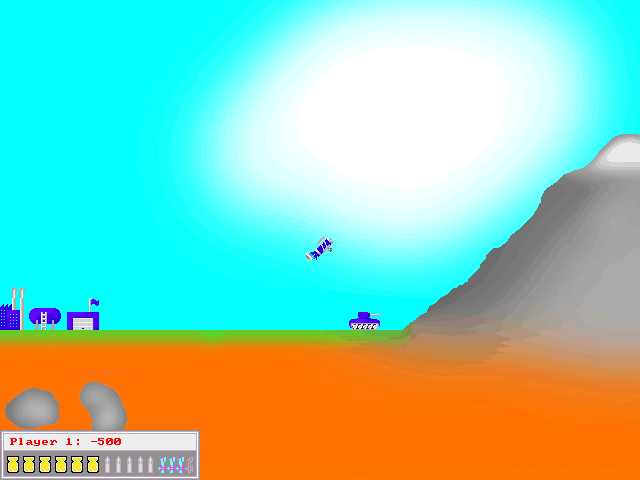
Welcome!
You have reached the temporary site for Sopwith IV, a sequel in development to the popular Sopwith II game. (Ignore the fact that IV does not come after II.) Right now this site contains little more than the readme, a few pictures, and a link to the game. In the future, I hope to include more. Here is some info about the game:Sopwith IV Alpha D:
An Alec Rivers Production
About the Game:
Sopwith IV is a remake of the classic 1986 game, Sopwith II. It is my personal attempt to update the sound and graphics of the original while retaining the addictiveness of the gameplay. However, it is not a direct copy of the original – I made the decision to take the gameplay in new directions. I have tried to retain the quick-paced action of the original while still introducing my own elements. I hope that you have as much fun playing this game as I have had creating it. Right now, it is still far from finished, but I hope that with more time and your feedback I can take this to being a completed product.
Features:
Requirements:
A fairly good PC running Windows 95/98 and a sound card. Sorry that was so vague, I
haven't gotten the chance to really test it widely.
Controls:
Player 1:
Accelerate: x
Decelerate: z
Pull up: Comma (,)
Push down: Forward Slash (/)
Flip: Period (.)
Drop bomb: b
Fire: Space Bar
These controls, as you may have noticed, are the same as the original.
NOTE – The acceleration and deceleration buttons, unlike the others, must be tapped, not held! This is very important, and usually forgotten!!!
Miscellaneous:
Quit: Q (in game)
Return to the main menu: Escape (in game)
Screenshot: S
The screenshot will be saved as ‘~sshotbuf.pcx’ and ‘~sshotscr.pcx’ in the game directory. The ‘buf’ file will contain a screenshot of the entire level, whereas the ‘scr’ file will contain only a picture of what you see on the screen. You should rename these files after you take the shot, because otherwise taking another will overwrite them.
Playing the Game:
In Sopwith IV, you are a pilot for the Allied forces in WWI. You fly
a small blue biplane. When you start the game, the first thing you should see is the title
screen. Press a key or click to continue. Then you reach the main menu. Click
‘play’ and then ‘new pilot’ to create your first character. When you
are done editing him, (picking his name and the difficulty setting you wish to play on,)
you may click ‘okay.’ Then, click the name of the pilot you just made in the
roster and click ‘proceed’. Now, you should be looking at a list of the various
missions in the game. Right now, you only have access to the first, ‘Mountain
Mission.’ Click it and then press ‘Fly!’ and you are off!
The next thing you will see is your airplane sitting on the runway,
ready to take off. To take off, repeatedly tap ‘accelerate’ and then hold the
‘pull up’ key. After a while in the air, the controls should come naturally. On
the first level, the enemy plane is disabled, to let you get a hang of the controls.
Remember, the ‘up’ in ‘pull up’ is relative to the airplane, so
if you are flying upside down and press ‘pull up’ you will go down. The same
goes for ‘push down.’
Once you have gotten the hang of flying around, you should attempt to
proceed across the mountain to the right. Remember to keep high to clear the mountain. If
you climb too steeply, your plane may stall – in this case, just try to fly straight.
If you find yourself falling downwards, just hold the ‘pull up’ key – your
plane should right itself.
On the first level, you may have the problem of stalling while flying
up the side of the mountain. This is a hard situation to get out of. The best idea is to
try to fly to the left, so that you can level out and gain momentum again without crashing
into the mountain.
Once you clear the mountain, you should notice a small enemy encampment
below you. This is where you get to test your weapons. An effective strategy is to aim at
the building you wish to destroy and fire the machine gun using the Space key, and then
shortly before you hit the ground pull back and, if necessary, release a bomb. Be careful
with bombs, however – their explosion radius can do just as much damage to you as it
does to others.
Once you have successfully destroyed the enemy base, you will be
presented with a ‘You Win’ screen. Pressing the key will take you to the next
level. In the final version, I plan to implement both briefing and debriefing screens for
each level.
Landing
When you are out of bombs or bullets, you may wish to land. To land,
simply fly your airplane into the ground on or very close to the spot where you took off.
Scoring:
Scoring is handled on a level–by–level basis. The game records the best score you have gotten on each level. You are ranked based on your total score, which is simply the sum of your best score on each level. The worst score you can get on a level is zero – if you get a negative score, the game will just count it as a zero to keep it from hurting your total score. Here is the rundown of the points you get for each item:
Enemy Buildings: +250
Enemy Turrets: +250
Friendly Buildings: -500
Each Death: -500
Winning & Losing:
The level is won when the player has destroyed every enemy building on the map. (AA guns do not count as buildings.) The level is lost when the player runs out of lives. He will then have the option of restarting the level.
The Status Bar:
At the lower left hand corner of the screen is your status bar. It provides all the basic information about you and your plane. Your score for this level is shown next to your name at the top. The number of bombs you have left is indicated by six pictures bombs that become grayed out when you use them. The number of bullets you have is shown similarly, with pictures of bullets that get grayed out when you use them. However, with the bullets, each picture of a bullet represents more than one actual bullet. (So, when you have spent ½ of your bullets, 3 of the six pictures will be grayed out.)The Levels:
Level 1:
The simplest of training levels. Fly over the mountain, bomb or shoot the buildings – what could be easier? The enemy plane is disabled in this level.Level 2:
It starts getting harder. The enemy plane is active, and there are AA guns ready to pluck you out of the sky. Their tracking could be a little better, however, and they usually gun down their own airplane by mistake.Level 3:
This level is tricky, especially on harder difficulty settings. On this level, you must defend a large base from an attacking platoon of tanks, that are slowly approaching from the right hand side of the map. If you do not destroy them all before they reach your base, they will begin destroying your buildings.Level 4:
Look familiar? If you have played the original, it should – the terrain is lifted straight from Sopwith II’s only map. However, the buildings are laid out differently and there are vast swarms of AA guns – beware! This level is quite challenging. In the final versions, there will be a few levels in between what is now Level 3 and Level 4 to ease the player into the game more.
Additional info:
If you like the game, say so! In fact, even if you hate the game, or
feel neutral towards it, write me anyway with suggestions or comments! My contact info is
below. I know this is a very buggy release... sorry, but try to live with it for now, I am
working full steam to try to bring you a newer, better, less buggy version.
Also, Right now, the graphics for the plane and buildings are lifted
directly from the ‘Www.Sopwith.Org’ site (which I highly recommend you visit, if
you haven’t already.) I apologize to those who created them, and I promise that, if
asked, I will remove the graphics as soon as possible. The reason for them still being in
there is pretty simple. When I started work on Sopwith IV, it was merely a plane flying
about on a black background, and copyright issues were the farthest things from my mind.
Since then, progress has been astoundingly fast and I’ve never really had the time to
make new graphics. (That, and I am a terrible artist.)
And one more thing – some of you observant readers may have been
wondering over the leap from Sopwith II to Sopwith IV. Well, that’s long story. The
fact of the matter is that originally, this game was called Sopwith III as one
might expect. However, shortly into development I ran into a bug that just would not die,
and rather than pull any more hair out of my head I decided just to start all over again
with a new name, and Sopwith IV was born!
Known bugs:
Compatibility – It doesn't like most laptops. Sorry about this, I can’t seem to find out the problem! Also, right now it has only been confirmed to work on Windows 95/98. Even then, about 1 in 6 of the Win 95/98 machines just refused to run it – I’m not sure why.
About sound – if you are playing music, or for that matter ANY sound is playing when the game tries to initialize, it will bail out! The same will happen if you don't have a functioning sound card. So remember, keep the sound card available when you start the game!
Collision detection – Collision detection is very simplistic at this point. Bombs only have one point of collision detection, in the center, so if it looks like it hits and it acts like it misses, don’t worry – its not a bug, and I am working on it. This should not be a problem when attacking buildings, due to the explosion radius.
‘To Do’ list:
There are still many things waiting to be implemented. The most important is multiplayer. In fact, split screen multiplayer is actually coded into the game, however I have not taken the time to put the option in the GUI to use it – sorry! Also, I plan to implement briefing and debriefing screens for each map and a loose story line linking one mission to another. Also, right now, I realize that the GUI is extremely primitive. I will be changing those ugly black and white boxes to something more attractive in the future, hopefully. And, needless to say, I plan to add just a bit more to the ‘options’ dialog in the future!
Credits:
The people & felines who helped me make this game:
My cats, for their support and motivation:
Fuzzy & Zeke
David Clark, for creating the original Sopwith!
The Sopwith Development Team, for the (temporarily) lifted graphics, the great web resource, and the idea to make a sequel to Sopwith!
My friends, for support and beta testing:
Arseny Puntikov.
Tim Reilly.
Aleksandr Kivenson.
Liyun Niu.
Leonid Morozovsky.
Michael Bocchinfuso.
Kevin Lin.
Contact info:
Alec Rivers
alec 'at' alecrivers.com
Screenshots
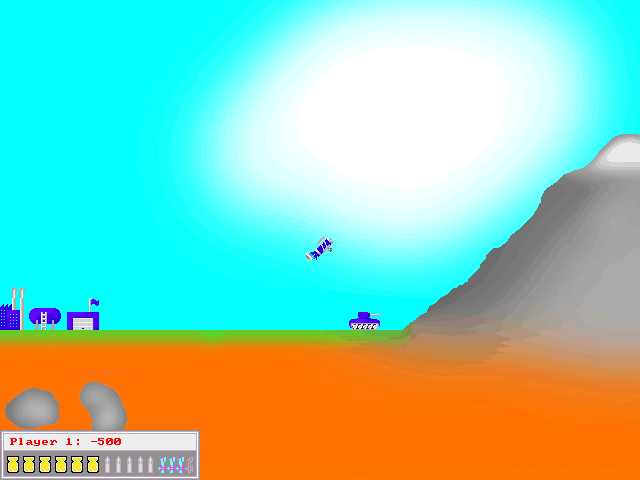

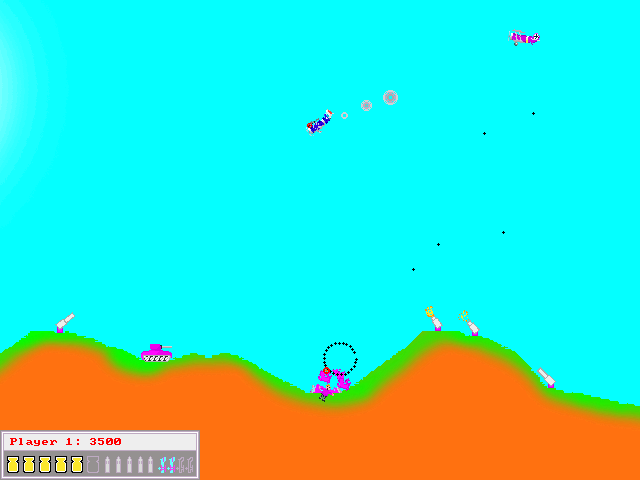

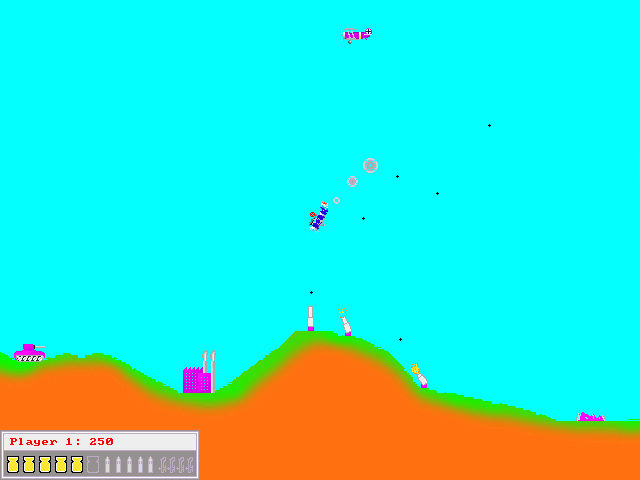
Download
And now, what you've all been waiting for!